
Building Hybrid Apps with Ionic 2
@nicobytes

{
name: 'Nicolas Molina Monroy',
twitter: '@nicobytes',
website: 'https://nicobytes.com',
github: 'https://github.com/nicobytes'
jobs: [
'Hybrid App Developer',
'Front-End Developer'
],
organizer: [
'http://www.meetup.com/es/Hybrid-Apps-Colombia',
'http://www.meetup.com/es/Django-Bogota'
]
}

www.ion-book.com

Colombia









Peru









Bolivia









Review
Web Technologies You Already
Know & Love



(You'll feel right at home)
IBM Mobile
http://www.ibm.com/mobilefirst/
Apps




Ionic V1 is great
But a lot's changed since its release
2 years is a long time in web tech!
A lot's changed
Better/faster devices!
Fewer slow/bad devices!
Widely available web APIs!
Improved browser engines!

V2 Goals
- Simplicity
- Native UX
- Navigation
- Creative Freedom
- Future Proof
Talk is cheap
Let's see some code
1. Simplicity
Using properties instead of classes.
2. Native UX
The different modes for Ionic 2.
3. Navigation
More robust and powerful.
5. Creative Freedom
Make anything possible.
6. Future Proof
Building Ionic with new standards.
JavaScript has changed
Ionic 1 was built with ES5
ES6 brings many new features
NG2 is pushing for ES6
Different look, but all JS Classes
TypeScript
ES6 + ES7 Decorators + Types
Ionic 2 and NG2 built using TS
Code completion in your editor
Ionic 2
The course

Class 1: Concepts
Basics
- ¿What is HybridApp?
- Showcases
- New Concepts (ES6, Typescript, Angular)
- Transpiling
- Web Components.
¿What is HybridApp?
“I want to build an app!”
More Platforms. More Problems.
- Proficiency in each platform required
- Entirely separate code bases
- Timely & expensive development
- Diminishing returns




Why are we still coding for multiple platforms?
“Is there an alternative?”
Hybrid Apps!

HTML5 that acts like native
Web wrapped in native layer
Direct access to native APIs
Familiar web dev environment
A single code base (web platform!)

“Oh No! The Zuck has spoken!”

http://techcrunch.com/2012/09/11/mark-zuckerberg-our-biggest-mistake-with-mobile-was-betting-too-much-on-html5/
“Hybrid apps are slow!”
“The Times They Are a-Changin'”
STATE

“It's not 2007 anymore”

| Year | Device | Processor | RAM |
|---|---|---|---|
| 2007 | iPhone | 400 MHz | 128 MB |
| 2010 | iPhone 4 | 1 GHz | 512 MB |
| 2015 | iPhone 6 | 1.4 GHz dual-core | 1 GB |
Showcases

http://showcase.ionicframework.com/
http://blog.ionic.io/tag/built-with/
New Concepts
ECMAScript 6 (ES6)
Classes (Antes)
var Person = function (name, age) {
this.name = name;
this.age = age;
};
Person.prototype.getName = function () {
return this.name;
};
Classes (Ahora)
class Person {
name;
age;
constructor (name, age) {
this.name = name;
this.age = age;
}
getName(){
return this.name;
}
}
Modules (Antes)
// lib/math.js
LibMath = {};
LibMath.multiply = function (x, y) { return x * y };
// someApp.js
var math = LibMath;
console.log(math.multiply(2, 2));
Modules (Ahora)
export function multiply (x, y) { return x * y }
export var url = 'http://api.domain.com';
import { multiply, url } from "./math"
console.log(multiply(2, 2))
Promises (Antes)
function doSomething (onDone) {
onDone();
}
doSomething(function(rta){
console.log(rta);
})
Promises (Ahora)
doLogin().then((rta) => {
console.log(rta);
});


Promises
doLogin()
.then((rta) => {
console.log(rta);
})
.then((rta) => {
console.log(rta);
})
.then((rta) => {
console.log(rta);
})
.catch((error) => {
console.log(error);
})
Block Scoping (Antes)
(function() {
'use strict';
//Code
})();
Block Scoping (Ahora)
for (let i = 0; i < a.length; i++) {
let x = a[i];
}
let y const (Antes)
if(true) {
var twitter = "@nicobytes";
}
console.log(twitter); //twitter es global
//Const no existe en ES5
let y const (Ahora)
const PI = 3.14;
if(true) {
let twitter = "@nicobytes";
}
console.log(twitter); //Error porque twitter ha sido definida dentro de IF
console.log(PI); //3.14
PI = 3.12; //Error porque PI es un constante y no puede cambiar de valor una vez definida.
Fat Arrow Functions (Antes)
var numbers = [1,2,3,4];
numbers.map(function(item){
return item * 2;
}); //[2,4,6,8]
function Person(){
this.foo = function(){}
this.bar = function(){
var self = this;
document.addEventListener("click", function(e){
self.foo();
});
}
}
Fat Arrow Functions (Ahora)
let numbers = [1,2,3,4];
numbers.map(item => item * 2); //[2,4,6,8]
class Person(){
foo(){}
bar(){
document.addEventListener("click", (e) => this.foo());
}
}
http://es6-features.org/
ES6 & Ionic 2
Typescript
Transpiling
Web Components
Decorators
Import & Export
Dependency Injection

Class 2: Understanding Ionic 2
Installing Ionic



Install: https://ionicframework.com/docs/v2/setup/installation/
Build
| SO | Android | IOS |
|---|---|---|
| Window | ✓ | ✗ |
| Mac | ✓ | ✓ |
| Linux / Ubuntu | ✓ | ✗ |
For Android: http://cordova.apache.org/docs/en/latest/guide/platforms/android/index.html
For IOS: http://cordova.apache.org/docs/en/latest/guide/platforms/ios/index.html
Generate your first app
ionic start appBlank blank --v2
ionic start appSide sidemenu --v2
ionic start appTabs tabs --v2
cd yourApp
ionic serve
ionic start
TypeScript
TypeScript = Transpiling
- ES6
- Export & Import
- Clases
- Types
- Modifiers
- Functions
Introducción a TypeScript: https://www.ion-book.com/blog/ionic2/intro-typescript/
Syntax Angular 2
Data Binding
<input [value]="twitter">
<button (click)="doChange()">
<p> Hola {{twitter}} </p>
<input [value]="twitter" (input)="twitter = $event.target.value">
<input [(ngModel)]="twitter">
Local Variable
<p #myVar></p>
<button (click)="myVar.innerHTML = 'test.'">
Directives
- *ngIf
- *ngFor
Anatomy
- src
- www
- plugins
- platforms
- resources
- hooks
Ionic Cli
Basic Usage
ionic start myAwesomeApp --v2 --ts
cd myAwesomeApp
ionic info
ionic serve
Platform
ionic platform add android --save
ionic platform add ios --save
ionic platform add wp --save
ionic platform ls
ionic platform rm android
Run
ionic run android
ionic run ios
Build
ionic build android
ionic build ios
ionic build android --release
ionic build ios --release
Emulate
ionic emulate android
ionic emulate ios
State
ionic state save
ionic state restore
Plugins (Native)
ionic plugin add cordova-plugin-XXXXXX save
//Examples
ionic plugin add cordova-plugin-camera --save
ionic plugin add cordova-plugin-googlemaps --save
ionic plugin add phonegap-plugin-push --save
ionic plugin rm phonegap-plugin-push --save
ionic plugin ls
Libs (npm)
npm install moment --save
Resources
ionic resources

Class 3: Artifacts in Ionic 2
Decorators
- Decorators (@Component, @Directive, @Pipe and @Injectable)
- Ionic Generator
- Pages
- Components
- Directives
- Pipes
- Injectables
@Decorator({
//meta data
})
export class MyClass {
//Your class
}
- @Component
- @Injectable
- @Pipe
- @Directive
Generator
ionic g --list
Page
ionic g page users
It is a component
import { Component } from '@angular/core';
import { NavController } from 'ionic-angular';
@Component({
selector: 'users-page',
templateUrl: 'users.html',
})
export class UsersPage {
constructor(private nav: NavController) {
}
}
User Component
ionic g component my-user
User Component
import { Component, Input } from '@angular/core';
@Component({
selector: 'my-user',
templateUrl: 'my-user.html'
})
export class MyUser {
text: string;
@Input() hero: any;
constructor() {
this.text = 'Hello World';
}
}
Include in NgModule
Template
<my-user *ngFor="let user of users" [hero]="user"></my-user>
Directives
ionic g directive my-highlight
import { Directive, ElementRef } from '@angular/core';
@Directive({
selector: '[my-highlight]' // Attribute selector
})
export class MyHighlight {
constructor(el: ElementRef) {
el.nativeElement.style.backgroundColor = 'yellow';
}
}
Template
<h1 my-highlight>Hola</h1>
Include in NgModule
Pipe
ionic g pipe reverse
import { Injectable, Pipe } from '@angular/core';
@Pipe({
name: 'reverse'
})
@Injectable()
export class Reverse {
transform(value: string, args: any[]) {
return value.split('').reverse().join('');
}
}
Include in NgModule
Template
<h1>{{ 'Hola' | reserve }}</h1>
Provider
ionic g provider usersService
import { Injectable } from '@angular/core';
import { Http } from '@angular/http';
import 'rxjs/add/operator/map';
@Injectable()
export class usersService {
data: any;
constructor(private http: Http) {
this.data = null;
}
load() {
//Code
}
}
Include in NgModule
Inject
export class UsersPage {
users: any[];
constructor(
private nav: NavController,
private usersService: UsersService
) {
this.usersService.load();
this.users = [
{
name: 'as'
},
{
name: 'as'
}
];
}
}
Ionic Generator

Class 4: Navigation
Navigation
- Push, Pop y setRoot.
- Url parameters.
- Tabs, Menus, Modal, Alerts.
Push
// 1.
import { NavController } from 'ionic-angular';
// 2.
constructor(
private nav: NavController,
private heroesService: HeroesService
) {
// 3.
this.nav.push( HeroPage );
Pop
// 1.
import { NavController } from 'ionic-angular';
// 2.
constructor(
private nav: NavController,
private heroesService: HeroesService
) {
// 3.
this.nav.pop();
setRoot
this.nav.setRoot( page );
Passing Data
this.nav.push(somethingPage, {
example1: data1,
example2: data2
});
Passing Data
import {Component} from '@angular/core';
import {NavController, NavParams} from 'ionic-angular';
@Component({
templateUrl: 'build/pages/second/second.html'
})
export class somethingPage {
constructor(nav: NavController, navParams: NavParams){
this.navParams.get('example1');
}
}
Modals
Docs
Tabs
Docs
Menus
Menu
<ion-menu [content]="content">
<ion-content>
<ion-list>
<button menuClose ion-item (click)="openTabsPage()">Tabs</button>
<button menuClose ion-item (click)="openHeroesPage()">Heroes</button>
<button menuClose ion-item (click)="close()" >Cerrar </button >
</ion-list>
</ion-content>
</ion-menu>
<ion-nav id="nav" #content [root]="rootPage"></ion-nav>
export class MenuPage {
private rootPage: any;
constructor(private nav: NavController) {
this.rootPage = TabsPage;
}
openHeroesPage(){
this.rootPage = HeroesPage;
}
close(){
this.nav.setRoot( LoginPage );
}
}
<button menuToggle>
<ion-icon name="menu"></ion-icon>
</button>

Class 5: UI/UX
UI/UX
- Ionic & Sass.
- Material Desing.
- IOS Stlye.
- Window Phone Desing.
- UI Components.
Sass
Documentation
Files
- src/app/app.scss
- src/app/variables.scss
Variables
src/theme/variables.scss
$colors: (
primary: #387ef5,
secondary: #32db64,
danger: #f53d3d,
light: #f4f4f4,
dark: #222,
favorite: #69BB7B
);
Custom Colors
$colors: (
// ...
twitter: #55acee
)
Apply
<button twitter>Twitter</button>
Custom Colors
$colors: (
// ...
twitter:(
base: #55acee,
contrast: #ffffff
)
)
In scss
.home {
p{
background: color($colors, twitter, base);
}
}
Sass Variables
$my-padding: 10px;
Apply
.home {
p{
background: color($colors, twitter, base);
padding: $my-padding;
}
}
Utility Attributes
Utilities
Platform Specific Styles
Docs
Apply
.md button {
background: red;
}
.ios button {
background: blue;
}
.wp button {
background: green;
}
In html
<button [class.myclass]="true">Twitter</button>
<button [attr.no-lines]="true">Twitter</button>
Overriding Ionic Sass Variables
Docs
// App iOS Variables
// --------------------------------------------------
// iOS only Sass variables can go here
$button-ios-border-radius: 20px;
Overwrite
button[primary]{
background: black;
}
Icons

Icons v1
Icons v2
Custom icons
Inlcude
<link href="build/font-awesome/css/font-awesome.min.css" rel="stylesheet" >
Icomoon

Class 6: Ionic SDK
UI Components (without JS)
Badges
Buttons
Cards
Checkbox
Datetime
Gestures
Grid
List
Slides
UI Components (with JS)
Alerts
Action Sheet
Loading
Resumen

UX/UI
Sass un Prepocesador
En el vas a poder tener orden de tu CSS, automatizar trabajo, escalabilidad del proyecto y ahorro de tiempo.
Usado en:
Sintaxis:
Se puede utilizar dos tipos de sintaxis *.sass y *.scss
*.scss
body {
font: 100% $font-stack;
color: $primary-color;
}
*.sass
body
font: 100% $font-stack
color: $primary-color
Variables:
$font-stack: Helvetica, sans-serif;
$primary-color: #333;
body {
font: 100% $font-stack;
color: $primary-color;
}
Nesting:
nav {
ul {
margin: 0;
padding: 0;
list-style: none;
}
li { display: inline-block; }
a {
display: block;
padding: 6px 12px;
text-decoration: none;
}
}
Partials:
Nos van a servir para declarar todos los archivos que pueden ser importados ejemplo.scss
Mixins
@import 'reset';
body {
font: 100% Helvetica, sans-serif;
background-color: #efefef;
}
Import
@mixin border-radius($radius) {
-webkit-border-radius: $radius;
-moz-border-radius: $radius;
-ms-border-radius: $radius;
border-radius: $radius;
}
.box { @include border-radius(10px); }
Extend
.message {
border: 1px solid #ccc;
padding: 10px;
color: #333;
}
.success {
@extend .message;
border-color: green;
}
Mayor control y calidad de codigo
Material Desing, IOS Stlye y Window Phone Style.
Theming in Ionic.
Variables de Ionic.
Estilos propios.
Utilidades.
Componente: Ion-icon
Agregar iconos propios (Font Awesome)
Resumen

Class 7: Forms & Validations
Forms
- Binding with ngModel.
- FormBuilder.
- Validations.
- Custom validations.
ngModel
<form (ngSubmit)="saveData()">
<ion-input type="text" required name="username" [(ngModel)]="model.username"></ion-input>
<ion-input type="text" required name="name" [(ngModel)]="model.name"></ion-input>
<button primary block type="submit">Save</button>
</form>
Control
this.username = new Control(
'Default value',
Validators.required
/*Async*/
);
Control
<input type="text"
ngControl="username"
[(ngModel)]="model.username"
name="username" />
FormBuilder & ControlGroup
myForm: ControlGroup;
//
constructor(
private formBuilder: FormBuilder
) {
Form
this.username = new Control('', Validators.required);
this.name = new Control('', Validators.required);
this.myForm = this.formBuilder.group({
username: this.username,
name: this.name,
})
Form
<form (ngSubmit)="saveData()" [formGroup]="myForm" novalidate>
<ion-input type="text"
name="username"
formControlName="username"></ion-input>
<ion-input type="text"
name="name"
formControlName="name"></ion-input>
<button primary block type="submit">Save</button>
</form>
Show errors
<div *ngIf="username.dirty && !username.valid">
<p *ngIf="username.errors.required">
Este campo es requerido
</p>
</div>
Validations
- Validators.required
- Validators.minLength(4)
- Validators.maxLength(8)
- Validators.pattern('[a-zA-Z ]*')
Validations compose
Validators.compose([
Validators.required,
Validators.minLength(4),
Validators.maxLength(8),
Validators.pattern('[a-zA-Z ]*')
])
Control
this.username = new Control(
'',
Validators.compose([
Validators.required,
Validators.minLength(4),
Validators.maxLength(8),
Validators.pattern('[a-zA-Z ]*')
])
);
Form
this.myForm = this.formBuilder.group({
username: ['', Validators.compose([....])],
name: ['', Validators.compose([....])],
})
Show errors
<div *ngIf="myForm.controls.username.dirty && !myForm.controls.username.valid">
<p *ngIf="myForm.controls.username.errors.required">
Este campo es requerido
</p>
</div>
saveDate
<button primary block type="submit" [disabled]="!myForm.valid" >Save</button>
//Or
(ngSubmit)="myForm.valid && saveData()"
Customs Validations
import {Control} from '@angular/common';
export class AgeValidator{
static isOld(control: Control){
let value = control.value;
if(value > 18){
return {
'isOld': true
}
}
return null;
}
}
Include
import { AgeValidator } from '../../validators/age';
//Control
age: ['', AgeValidator.isReal]
Include
import { AgeValidator } from '../../validators/age';
//Control
age: ['', AgeValidator.isReal]

Class 8: Data I
Data
- REST API.
- LocaStorage.
REST API

GET
https://randomuser.me/
return new Promise(resolve => {
this.http.get('https://randomuser.me/api/?results=25')
.map(res => res.json())
.subscribe(data => {
this.data = data.results;
resolve(this.data);
});
});
JSONPlaceholder
https://jsonplaceholder.typicode.com/
- /todos (GET)
- /todos (POST)
- /todos/1 (GET)
- /todos/1 (PUT)
- /todos/1 (DELETE)
getAllTodos
getAllTodos() {
return new Promise((resolve, reject) => {
this.http.get(`${this.path}/todos?_expand=user`)
.map(res => res.json())
.subscribe(data => {
resolve(data);
}, error =>{
reject(error);
})
});
}
getTodo
getTodo(id: number){
return new Promise((resolve, reject) => {
this.http.get(`${this.path}/todos/${id}`)
.map(res => res.json())
.subscribe(data => {
resolve(data);
}, error =>{
reject(error);
})
});
}
createTodo
createTodo(data: any){
return new Promise((resolve, reject) => {
this.http.post(`${this.path}/todos`, data)
.map(res => res.json())
.subscribe(data => {
resolve(data);
}, error =>{
reject(error);
})
});
}
editTodo
editTodo(data: any){
return new Promise((resolve, reject) => {
this.http.post(`${this.path}/todos`, data)
.map(res => res.json())
.subscribe(data => {
resolve(data);
}, error =>{
reject(error);
})
});
}
deleteTodo
deleteTodo(data: any){
return new Promise((resolve, reject) => {
this.http.post(`${this.path}/todos`, data)
.map(res => res.json())
.subscribe(data => {
resolve(data);
}, error =>{
reject(error);
})
});
}
Headers
var headers = new Headers();
headers.append('Authorization', 'Basic ----------');
this.http.post('http://api.domain.com/users', data, {
headers: headers
})
Proxies
"proxies": [
{
"path": "/v1",
"proxyUrl": "https://api.instagram.com/v1"
}
]
LocalStorage
import { Storage } from '@ionic/storage';
@NgModule({
declarations: [
// ...
],
imports: [
IonicModule.forRoot(MyApp)
],
bootstrap: [IonicApp],
entryComponents: [
// ...
],
providers: [
Storage
]
})
export class AppModule {}
import { Storage, LocalStorage } from 'ionic-angular';
@Injectable()
export class TodosService {
constructor(public storage: Storage) {}
saveTodos( todos ){
this.storage.set('todos', JSON.stringify(todos));
}
getAllTodos() {
return this.storage.get('todos');
}
}
Limit
5MB

Class 9: Data II
Data
- SQLite.
- Firebase.
SQLite
WEB SQLite / SQLite Native
cordova plugin add cordova-sqlite-storage --save
import { Injectable } from '@angular/core';
import { SQLite } from 'ionic-native';
@Injectable()
export class TasksService {
db: SQLite = null;
constructor() {
this.db = new SQLite();
}
}
openDatabase(){
return this.db.openDatabase({
name: 'data.db',
location: 'default' // the location field is required
});
}
createTable(){
let sql = 'CREATE TABLE IF NOT EXISTS tasks(id INTEGER PRIMARY KEY AUTOINCREMENT, title TEXT, completed INTEGER)';
return this.db.executeSql(sql, []);
}
getAll(){
let sql = 'SELECT * FROM tasks';
return this.db.executeSql(sql, [])
.then(response => {
let tasks = [];
for (let index = 0; index < response.rows.length; index++) {
tasks.push( response.rows.item(index) );
}
return Promise.resolve( tasks );
})
}
update(task: any){
let sql = 'UPDATE tasks SET title=?, completed=? WHERE id=?';
return this.db.executeSql(sql, [task.title, task.completed, task.id]);
}
delete(task: any){
let sql = 'DELETE FROM tasks WHERE id=?';
return this.db.executeSql(sql, [task.id]);
}
limits
https://www.sqlite.org/limits.html
Firebase
Create Project
Install
npm install angularfire2 --save
npm install firebase --save
Config App
export const firebaseConfig = {
apiKey: "xxxxxxxxxxxxxxxxxxxx",
authDomain: "xxxxxxxxxxxxxxxxxx",
databaseURL: "xxxxxxxxxxxxxxxxxxxxxx",
storageBucket: "xxxxxxxxxxxxxxxxxxxxxxx",
messagingSenderId: "xxxxxxxxxxxxxxxxxxxxx"
};
Incluir keys en NgModule
@NgModule({
declarations: [
MyApp
],
imports: [
IonicModule.forRoot(MyApp),
AngularFireModule.initializeApp(firebaseConfig)
],
bootstrap: [IonicApp],
entryComponents: [
MyApp
],
providers: [
AuthService
]
})
export class AppModule {}
Rules
{
"rules": {
".read": true,
".write": true
}
}
Service
import { Injectable } from '@angular/core';
import { FirebaseListObservable, AngularFire } from 'angularfire2';
@Injectable()
export class TodosService {
todos: FirebaseListObservable<any>
constructor(
private af: AngularFire
) {
this.todos = this.af.database.list('/todos');
}
GetAllTasks
getAllTasks(){
return this.todos;
}
GetAllTodos
getAllTodos(){
return this.todos;
}
createTodo
createTodo(todo: any){
return this.todos.push( todo );
}
updateTodo
updateTodo(task: any){
return this.todos.update( task.$key, {
title: task.title,
completed: task.completed
});
}
updateTodo
updateTodo(task: any){
return this.todos.update( task.$key, {
title: task.title,
completed: task.completed
});
}
removeTodo
removeTodo(task: any){
return this.todos.remove( task.$key );
}

Class 10: Native
Native
- Cordova / Phonegap.
- Emulations.
- Ionic Native.
- Plugins (Camera, Geolocation, Vibration etc).
Cordova / Phonegap
Genymotion == Android
Xcode == IOS
VS == WP
GenyMotion
Check your sdk
android
ngCordova
Ionic native
Plugins
Install
ionic plugin add xxxx-xxx--xxxx --save
Adb (Android)
adb devices
adb start-server
adb kill-server
Run
ionic run android
ionic run ios

Class 11: Build & Deploy
Build
- Preparate.
- Signing
- Ionic Platform.
- Phonegap Build y ionic Package.
- PlayStore y AppStore.
Enable Production Mode
ionicBootstrap(MyApp, [ Providers ], {
prodMode: true
});
Generate Icons and Splash Screens
ionic resources
Set the Bundle ID and App Name
<?xml version='1.0' encoding='utf-8'?>
<widget id="io.ionic.starter" version="0.0.1" xmlns="http://www.w3.org/ns/
widgets" xmlns:cdv="http://cordova.apache.org/ns/1.0">
<name>V2 Test</name>
<description>An Ionic Framework and Cordova project.</description>
<author email="hi@ionicframework" href="http://ionicframework.com/">Ionic
Framework Team</author>
Global Preferences
Minify Assets
https://tinyjpg.com/
Signing Android Applications
Generate key
keytool -genkey -v -keystore my-release-key.keystore -alias upload -keyalg RSA -keysize 2048 -validity 10000
Release
Ionic build android --release
To sign the unsigned APK
jarsigner -verbose -sigalg SHA1withRSA -digestalg SHA1 -keystore my-release-key.keystore platforms/android/build/outputs/apk/android-release-unsigned.apk upload
Run the zip align tool to optimize the APK.
zipalign -v 4 platforms/android/build/outputs/apk/android-release-unsigned.apk upload.apk
Google Play
Signing iOS Applications
Apple Developer Account Required
Generate .p12
::before Generate .certSigningRequest
::before Generate mykey.key
Signing iOS Applications with MAC
Tutorial
Keychain Access > Certificate Assistant > Request a Certificate From a Certificate Authority
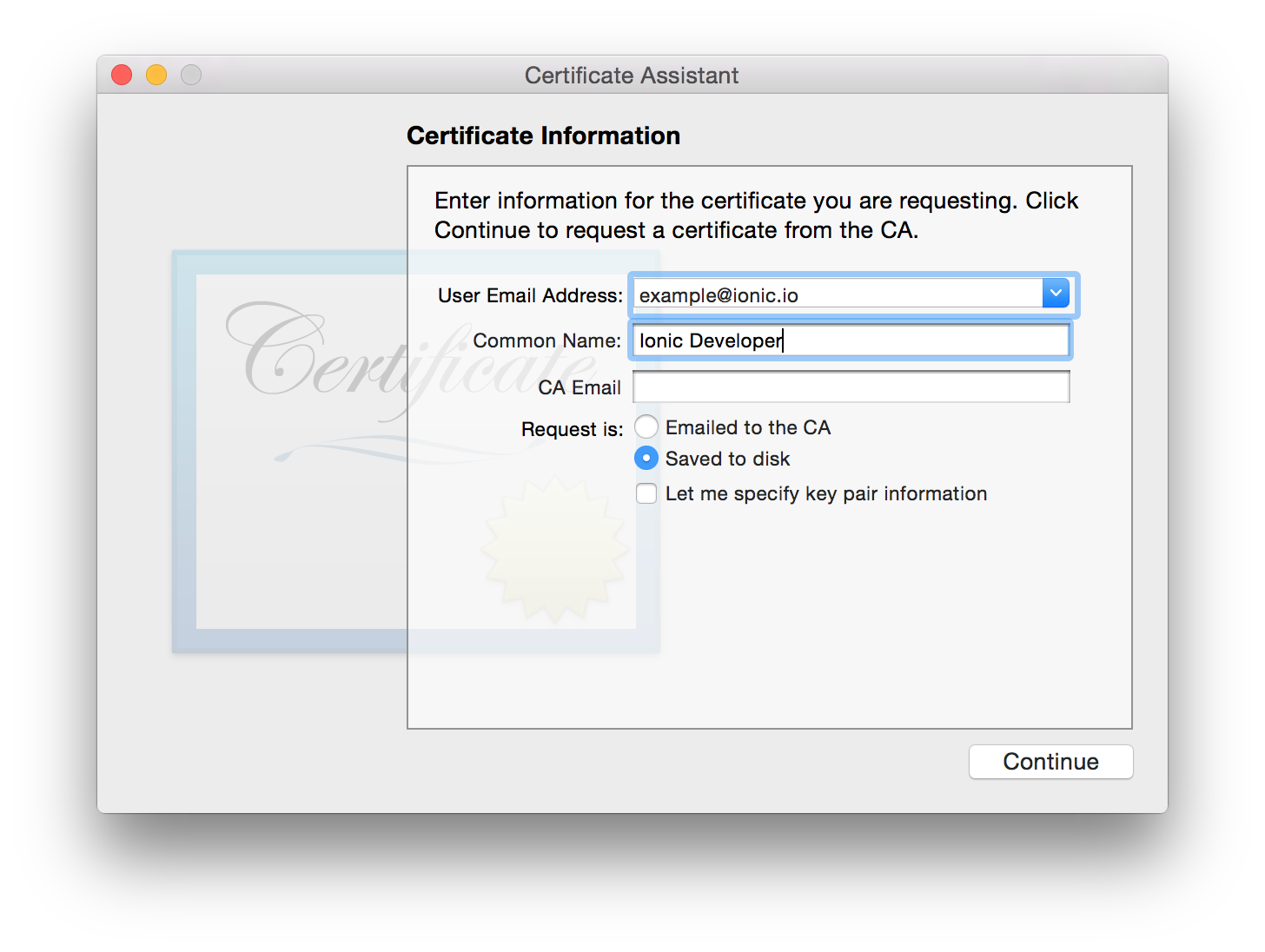
Signing iOS Applications without Mac
openssl
Signing iOS Applications without Mac
openssl genrsa -out mykey.key 2048
openssl req -new -key mykey.key -out myCSR.certSigningRequest -subj "/emailAddress=you@yourdomain.com, CN=Your Name, C=AU"
Done! .certSigningRequest
Upload => .certSigningRequest
Download <= .cer
developer
Generate .p12 with MAC
Open Keychain Access
Open .cer > Export .p12
Generate .p12 without MAC
openssl x509 -in ios_development.cer -inform DER -out app_pem_file.pem -outform PEM
openssl pkcs12 -export -inkey mykey.key -in app_pem_file.pem -out app_p12.p12
Submitting an app using XCode
ionic build ios
Open .xcodeproj
platforms/ios/snapaday.xcodeproj

Open .xcarchive

Validate

Upload

Submitting an app without Mac
Ionic Package
Phonegap Build
Application Loader

itunesconnect
Ionic Platform

Push
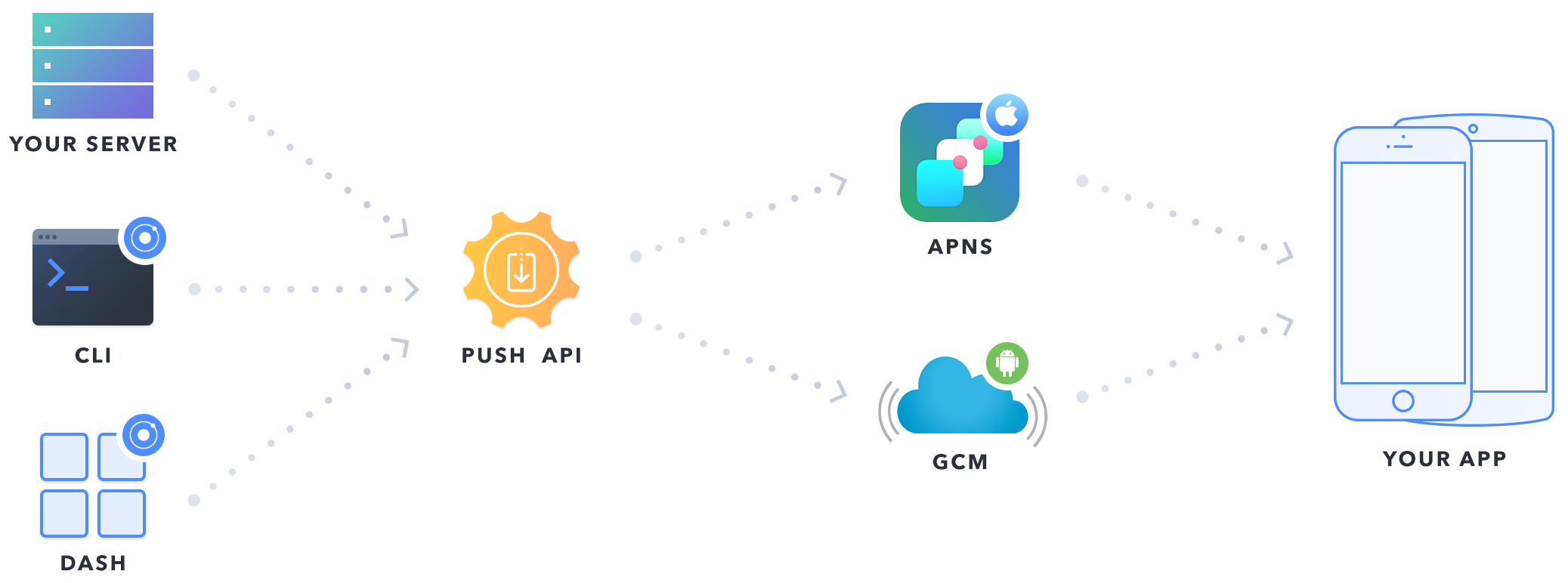
Users

Deploy

Package


